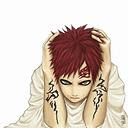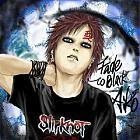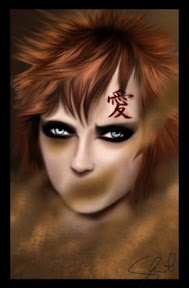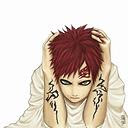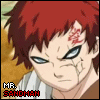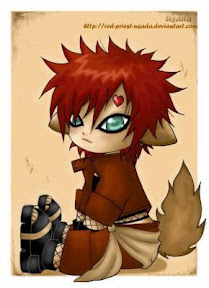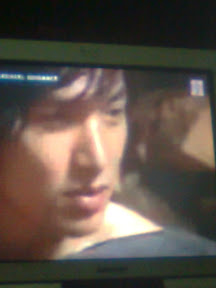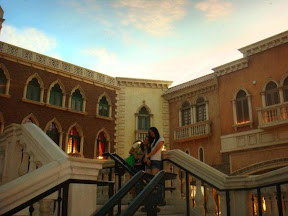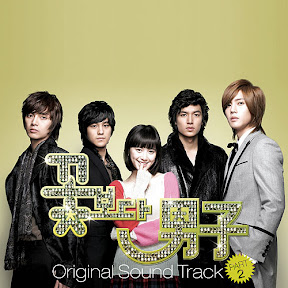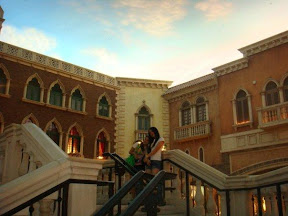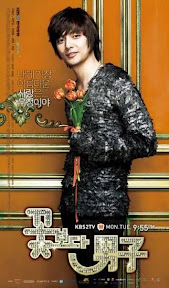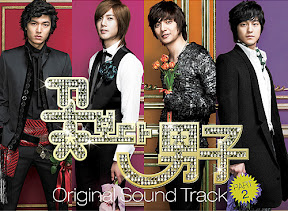Bios Configuration
Alternatively, you can discharge your CMOS RAM before restarting your computer – so as to ensure that the BIOS Setup defaults from the new BIOS chip are used. Most motherboards will have jumpers to enable you to do this. Typically this is a three-pin arrangement in which on pair of pins are jumpered to retain your CMOS data and the other to clear your CMOS. With the system powered off and its power cable removed, clear your CMOS by shorting the appropriate pair of pins and then revert to the normal jumper position before turning the system on.
Return to the Main Menu and – using the record you made previously – go through each of the BIOS screens in turn editing settings as appropriate to ensure that the same customisations that had been applied to your previous BIOS version are configured for your new BIOS. You’ll also need to set the correct system date and time.
Your system will now use your updated BIOS to boot to Windows.
The BIOS has evolved very little since the birth of the PC in 1981, remaining a chunk of hand-crafted assembly language code most users know only for the series of arcane configuration and test messages fleetingly displayed when they turn on their PC.
EFI is effectively a tiny operating system in its own right, complete with its own basic networking, graphics, keyboard and storage handling software. This will allow it to have a radically different user interface to what we’ve been accustomed to, with support for high resolution displays and a proper GUI. The differences are far more than cosmetic though.
Since EFI is able to manage its own storage space – normally envisioned as a partition on a hard disk – hardware manufacturers will be able to add many more diagnostic and control options, and include support for different kinds of computer systems and configurations, without being constrained by the cost of expensive onboard flash memory. Moreover, the fact that EFI is developed in a high-level programming language will also spur innovation, allowing additional features to be created using standard programming tools. Such additions can include much more detailed and useful diagnostics, self-configuration programs and ways to sort out problems even if the operating system has died. Since it has its own networking capability, EFI will also be able to support remote diagnostics.